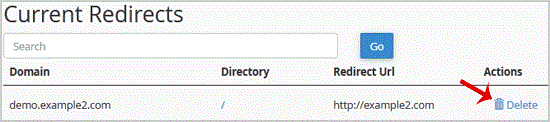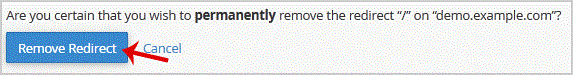2. In the "Domains" section, click on "Redirects" Icon.

3. Scroll down to the end of page and under "Current Redirects" locate the domain and click on the "remove" icon.
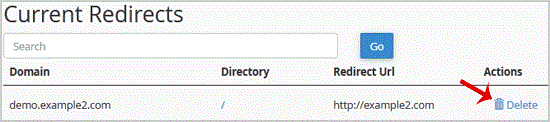
4. For confirmation click on the "Remove Redirect" button once more.
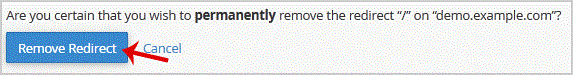
門戶首頁 > 幫助中心 > Domain Management > How to Remove Domain Redirect in cPanel?