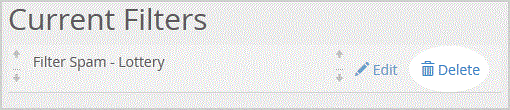2. Under "Current Filters" you can see all of your existing filters. Click on "Delete" next to the appropriate filter name.
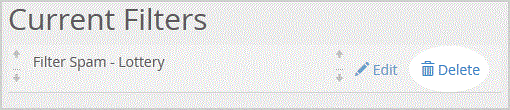
3. Click on the "Delete" button.
4. Now click on the "Delete Filter" button to remove your filter.
門戶首頁 > 幫助中心 > Mail Filters & SPAM > How to Delete Account Level/Global Email Filter in cPanel?