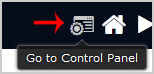2. In the "Software" section, click on "Softaculous Apps Installer" Icon.
3. cPanel will open a Softaculous Interface.
If you want to go back to cPanel, click on the "Go Back to Control Panel" icon.
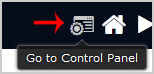
門戶首頁 > 幫助中心 > Softaculous > How to Access Softaculous in cPanel?